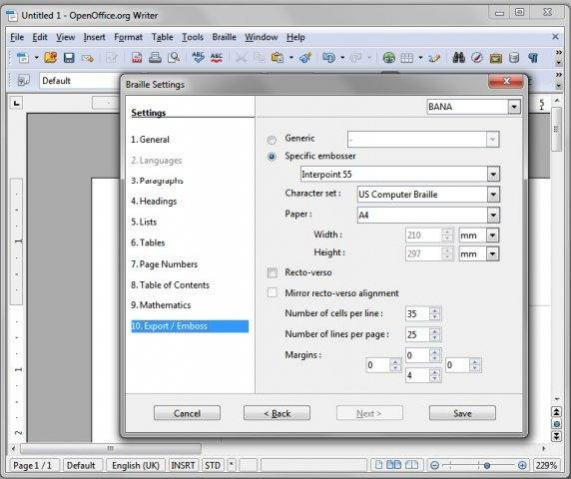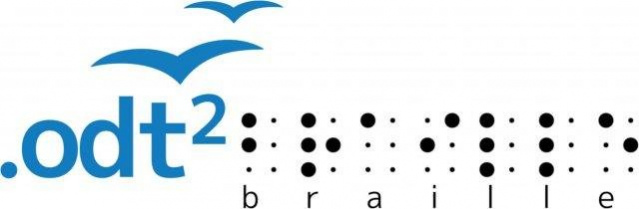odt2braille 0.1.1
Free Version
Publisher Description
odt2braille is a Braille extension to Writer. odt2braille enables authors to print documents to a Braille embosser and to export documents as Braille files. The Braille output is well-formatted and highly customizable.
Features
- Translate Writer documents in various languages to Braille.
- Supported languages are: Arabic, Bulgarian, Tibetan, Welsh, Czech, Danish, Esperanto, Spanish, Estonian, Finnish, Irish, Scottish Gaelic, Modern Hebrew, Hindi, Croatian, Hungarian, Armenian, Icelandic, Italian, Lithuanian, Latvian, Maltese, Norwegian, Polish, Portugese, Romanian, Russian, Slovak, Slovene, Swedish, Turkish, Vietnamese, German, Greek, Koine Greek, English, French, Dutch, Chinese and a lot of Indian languages (Assamese, Bengali, Khasi, Manipuri, Munda, Old Newari, Santali, Awadhi, Bihari, Braj Bashha, Gondi, Konkani, Kurukh, Marathi, Marwari, Nepali, Pali, Sanskrit, Sindhi, Gujarati, Panjabi, Kannada, Malayalam, Oriya, Dravidian, Tamil, Telugu)
- Contracted or uncontracted Braille.
- Support for multi-language documents.
- Support for 8-dot Braille
- Export the Braille document to a computer file (.brf, .bra or .pef) or emboss the document on a variety of Braille printers.
- Supported printers are: the Interpoint 55 from Interpoint NV, the Everest V2, Basic V2, Everest V3, Basic-D V3 and Basic "Blue Bar" from Index Braille, and the Braillo 200, 400S and 400SR from Braillo Norway AS.
- The Braille-output is highly configurable through user preferences.
- Adjust the Braille layout of most common document units: paragraphs, headings, lists, tables, table of contents, list of special symbols.
- Other units are processed as well, but are not configurable: textboxes, captions, images (descriptions), footnotes, endnoted, bibliographies, ...
- Determine how pages are numbered.
- Translate formula's into Braille math (Nemeth, UK maths, Marburg or Woluwe math).
- Automatic generation of some preliminary pages: a title page, a list of special symbols, a transcriber's notes page and a table of contents.
- Split Braille documents into multiple volumes.
- Transcribe according to formal Braille rules (BANA, ...).
- Save Braille settings.
- Insert Braille characters directly with the 6 key entry mode (keys S, D, F, J, K and L).
- Users are notified in time of structure problems that could lead to unwanted artifacts in the Braille output.
- Hyphenation dictionaries for automatic breaking of words (supported languages are: German, Dutch, US-English, UK-English, Spanish, French, Italian, Norwegian, Polish, Portuguese, Swedish, Turkish, Irish, Hungarian, Croatian, Czech and Icelandic)
- Preview the Braille output before embossing.
- Localised in 12 languages: English, Dutch, French, Catalan, Spanish, Italian, Portuguese (Portugal and Brazil), Slovenian, German, Swedish and Norwegian (Bokmål)
About odt2braille
odt2braille is a free software published in the Office Suites & Tools list of programs, part of Business.
This Office Suites & Tools program is available in English. It was last updated on 22 April, 2024. odt2braille is compatible with the following operating systems: Linux, Mac, Windows.
The company that develops odt2braille is bertfrees. The latest version released by its developer is 0.1.1. This version was rated by 1 users of our site and has an average rating of 3.0.
The download we have available for odt2braille has a file size of 10.29 MB. Just click the green Download button above to start the downloading process. The program is listed on our website since 2011-11-07 and was downloaded 164 times. We have already checked if the download link is safe, however for your own protection we recommend that you scan the downloaded software with your antivirus. Your antivirus may detect the odt2braille as malware if the download link is broken.
How to install odt2braille on your Windows device:
- Click on the Download button on our website. This will start the download from the website of the developer.
- Once the odt2braille is downloaded click on it to start the setup process (assuming you are on a desktop computer).
- When the installation is finished you should be able to see and run the program.